Glasskube is now part of the CNCF Landscape
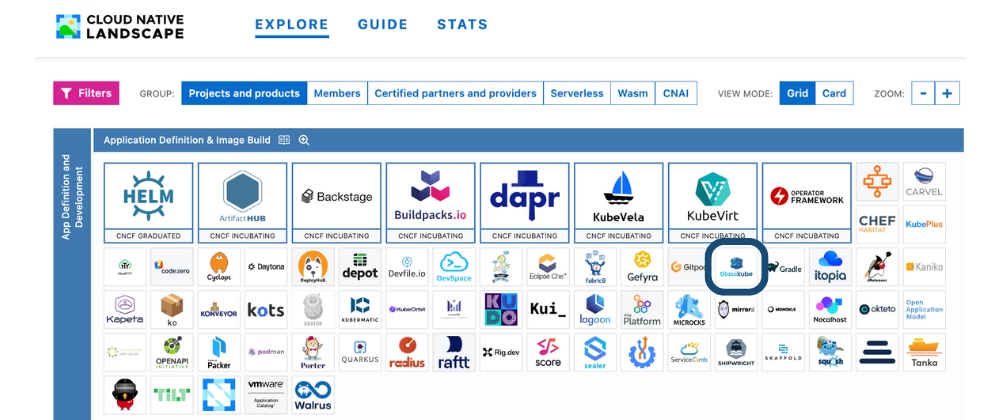
🧊 Glasskube is the next generation Package Manager for Kubernetes 📦
Featuring a GUI and a CLI. Glasskube packages are dependency aware, GitOps ready and can get automatic updates via a central public package repository.
Support us by leaving a star on GitHub: ⭐ glasskube/glasskube ⭐
We got accepted into the CNCF Landscape
Glasskube is now visible next other relevant projects in the cloud native ecosystem landscape like Helm or Backstage.
The goal of the cloud-native landscape is to gather and categorize projects that are relevant to the cloud native developers, offering a comprehensive overview of the existing ecosystem.
By exploring this landscape, project teams can make informed decisions about tooling, technology stack selection, and best practices. Moreover, it facilitates access to emerging innovations, fosters community collaboration, and ensures compatibility and interoperability, all of which are critical for the success of Kubernetes deployments.
Glasskube is part of the Application Definition & Image Build category
Application definition and image build tools encompass developer-focused and operations-focused functionalities, aiming to simplify Kubernetes deployment and app management. They address challenges of complexity in containerized environments, offering solutions for reproducible image creation, standardized app deployment, and simplifying developer and operator experiences. Tools include Helm for deploying third-party apps, the Operator Framework for building and deploying operators, and Cloud Native Buildpacks for containerizing application code. These tools help streamline Kubernetes development and operations, offering diverse solutions for various use cases.
Accepted in just 7 days after the launch
The pull request #3735 got accepted just 7 days after the released of our first technical preview of Glasskube.
Glasskube was accepted into the CNCF landscape category due to its ability to effectively address the critical challenges within application definition and image build, underscoring its importance in streamlining Package Management on Kubernetes.
View Glasskube in the CNCF Landscape
Glasskubes entry in the CNCF landscape
Try out Glasskube yourself
You can already get your hands on Glasskube and install the first available packages. You can find the correct installation instruction for your operating system:
- macOS
- Linux
- Windows
- NixOS/Nixpkgs
On macOS, you can use Homebrew to install and update Glasskube.
brew install glasskube/tap/glasskube
You can install Glasskube using one of the package managers below.RPM-based installation (RedHat/CentOS/Fedora)
dnf install https://releases.dl.glasskube.dev/glasskube_v0.26.1_amd64.rpmDEB-based installation (Ubuntu/Debian)
curl -LO https://releases.dl.glasskube.dev/glasskube_v0.26.1_amd64.deb
sudo dpkg -i glasskube_v0.26.1_amd64.debAPK-based installation (Alpine)
curl -LO https://releases.dl.glasskube.dev/glasskube_v0.26.1_amd64.apk
apk add --allow-untrusted glasskube_v0.26.1_amd64.apk
If you are using a distribution that does not use one of the package managers above, or require a 32-bit binary, check out additional download options attached to our latest release.
Download the windows archive from our latest Release and unpack it using Windows Explorer.
You can either use the package temporarily in a nix-shell:
nix-shell -p glasskube
Or install it globally by adding pkgs.glasskube to your environment.systemPackages.
After installing Glasskube on your local machine, make sure to install the necessary components in your Kubernetes cluster by running glasskube bootstrap.
For more information, check out our bootstrap guide.
Get involved
The easiest way to get involved is to tackle one of our open issues. You are also welcome to join our Discord.
If you are a cloud native developer, please submit your package.
As Glasskube is still in its very early days, your feedback is highly appreciated.
Let us know what you think, we would love to hear from you or support us by leaving a star: