
Latest


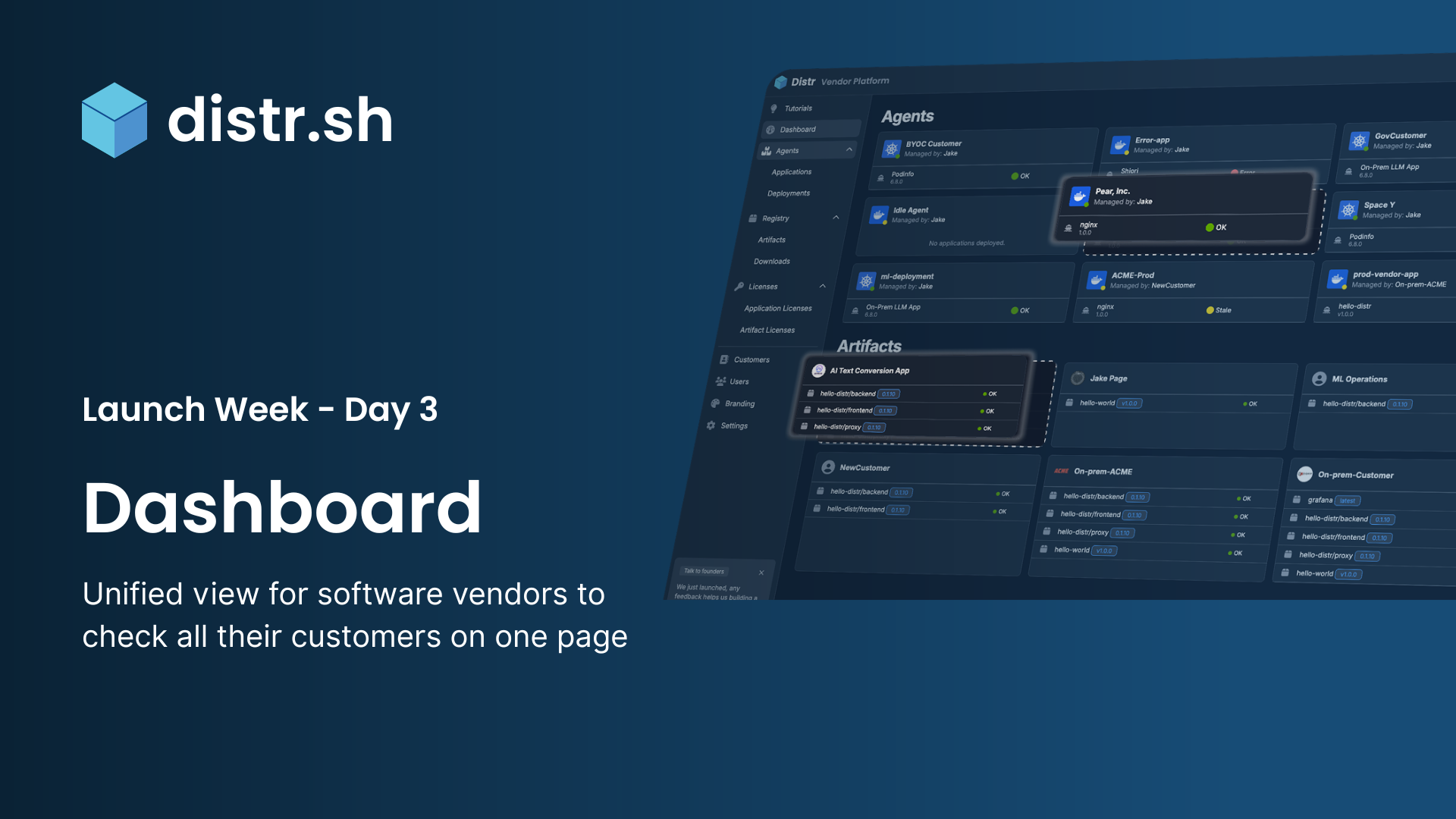
Distr Launch Week: The new Dashboard

Distr Launch Week: Distributing Applications to Docker Swarm
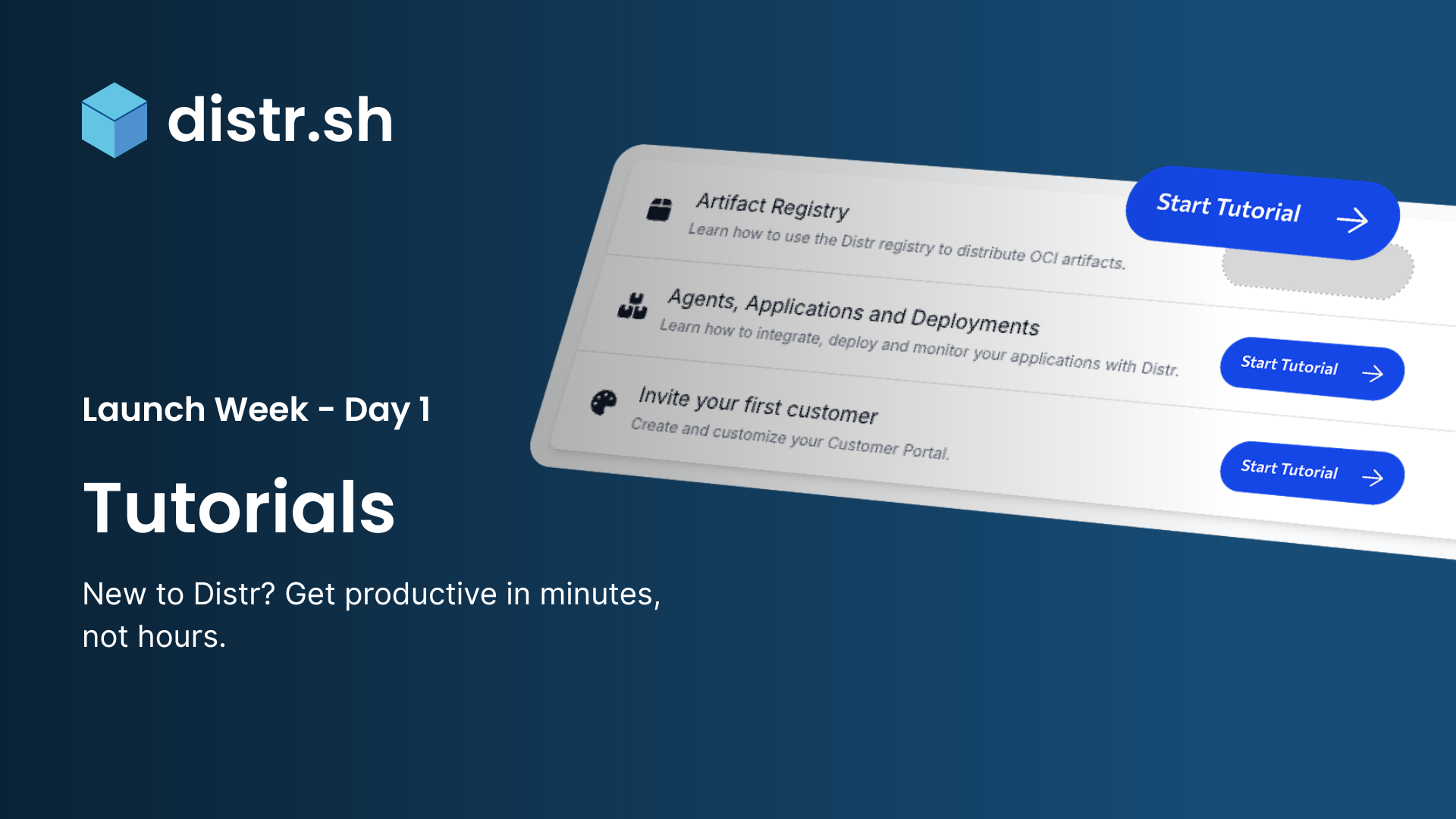
Distr Launch Week: Easy Onboarding with Distr Tutorials

Choosing the Right Container Registry

Distr v1.4 is here!

Zero-Downtime Kubernetes Deployments on AWS with EKS
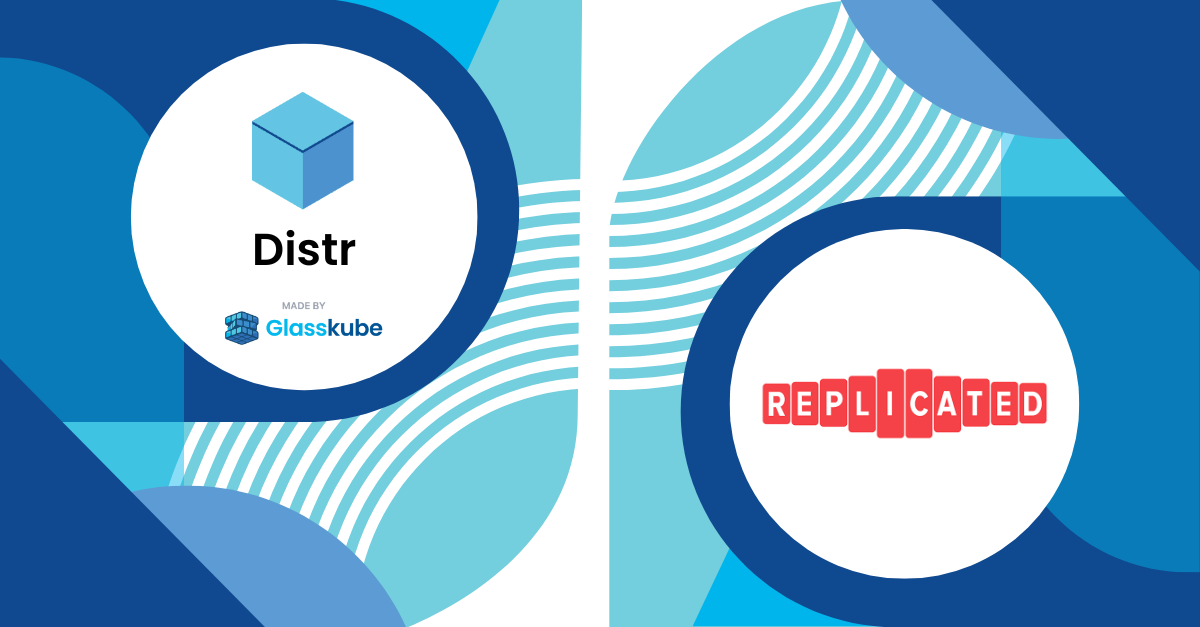
Distr vs Replicated
